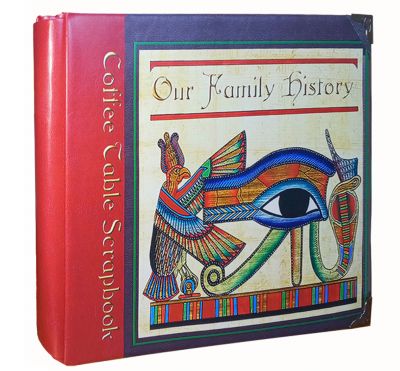Frequently Asked Questions (FAQ)
Frequently Asked Questions (FAQ)
Personization on mobile devices:
| How do you personalize products on a mobile device? |
|
Visitor's Cart:
Customer's Cart
Our Shipping and Delivery Policy |
|||||||
| What are your Shipment Processing Times? |
Shipment and processing times depend on the product ordered. No shipments of the following will occur on weekends and holidays, but generally, these orders are processed within two to three days after the production.
|
||||||
| What are my shipping rates and delivery estimates for specific products? |
FREE shipping for the following three products in the continental USA:
The estimated delivery time for Ground Shipment is 5-10 business days |
||||||
| What are my delivery times and shipping costs for other products? |
At present, no other products have shipping cost in the USA. |
||||||
|
How Quickly Do You Deliver the Canvas Prints? |
Usually, you will receive your canvas print within 5 to 10 days.. | ||||||
|
Where are the Family Tree Canvas Prints printed? |
Printed In 33 countries and distributed across multiple locations speeds up delivery times and helps reduce costs and carbon emissions. Sometimes, the canvases orders are routed to a different producer and shipped internationally rather than to the location closest to you. |
||||||
|
Will I receive a shipment confirmation and order tracking numbers? |
Yes, customers receive a shipment confirmation email with tracking numbers once their order is shipped. | ||||||
|
Where do you deliver your Products? |
We deliver Customizable Photo Family Trees on Canvas, Scrapbooks, and Photo Books worldwide. | ||||||
|
Can I cancel a delivery? |
The order cannot be canceled once it is fulfilled and shipped. | ||||||
|
Where can I see the status of my order? |
Customers can see the status of their order on the order status page. They receive a link to this page after checkout, and can also track their order by logging into their account or verifying their email/phone with the order number. |
||||||
|
Can I receive a shipment to Post Office boxes or APO/FPO addresses? |
Carriers will only accept shipments to a valid street address. They do not deliver to P.O. Boxes. Additionally, the addresses of the Army Post Office (APO) and Fleet Post Office (FPO) are not accepted. | ||||||
|
Who pays customs, duties, and taxes? |
Customers are responsible for paying customs, duties, and taxes for their international shipments |
||||||
|
What if I receive a Damaged package? |
If a customer receives a damaged package, they should contact the store immediately to report the issue. If your customer's order arrives damaged in the mail, please Report a problem on the order details page within 30 days of your customer receiving the item, and we will be happy to send you a replacement order. Be sure to include:
The pictures are essential for our team for internal reporting. We will also ask you, 'Is the package also damaged?' along with requesting photo evidence, as when an order arrives damaged, we trigger an internal investigation with our print and logistics partners to ensure that this doesn't occur again and that any improvements are applied as soon as possible. We highly appreciate your input in answering all the questions and providing us with all the valuable pictures. If your order contains more than one item, please let us know if you require a reprint for all items. |
||||||
|
What if the item is shipped to the wrong address? |
Wrong Address - If an item is shipped to the wrong address, the customer should contact the store immediately. The store can then coordinate with the shipping carrier to resolve the issue. In addition, if the customer provides us an address considered insufficient or incorrect by the courier, the shipment will be returned to the printing facility. However, if an item is lost due to an incorrect address provided by the customer, we are not obligated to replace lost items. In addition, we are not responsible for reshipment costs once we have confirmed an updated address with you (as applicable). |
||||||
|
Our Exchange and Return Policy |
|||||||
|
Can I get a refund or an exchange? |
Of course, a non-personalized purchased item can promptly be returned for a full refund, less a 10% restocking fee. Or a non-personalized item can be exchanged for the same item within 14 days of receipt. Please note the order must be in its original state and original packaging. However, we cannot accept returns of personalized items unless the flaw is a manufacturing error or product defect. Consequently, please carefully check the spelling, dates, and names and review your personalization information before submitting your order to avoid mistakes. In addition, we cannot accept cancellations or changes to orders once you place them, for your order goes into production immediately after receiving them. |
||||||
|
How do I return an item, and who pays for returns? |
You can return eligible items in your Orders. Choose the order and select Return or Replace Items. Select the item you want to return and select an option from the Reason for Return menu. Choose how you want to process your return and your preferred return method. Prepare your item for return, pay for it, and return it. | ||||||
|
Orders |
|||||||
|
|
Once you create your design, send it to Cart and Checkout, you can not retrieve or reorder it because the order Is fulfilled by a Print Partner. However, as a courtesy, you can send a note to info@photofamilytree.com, and the Admin can get a copy of your previous order from our Print Partner. Then you can reorder from that. |
||||||
|
How can I retrieve, Edit, or Delete My Saved Designs? |
You can only edit the a product while it is in the cart. To do so, Click on Cart Button before you place the order. Continue editing a product's personalization in the cart itself, in and click on "Edit" next to the product. That takes you to the design editor where the previous changes remain.
|
||||||
|
How can I reorder an item without recreating it? |
Customers can reorder an item by accessing their order history in their Account on the Shopify store and selecting the reorder option, if available. |
||||||
|
Can I place a Family Tree on Canvas, a Scrapbook, or a Photo Book order in the same Cart? |
Yes. Add a Family Tree, an Online Customizable Scrapbook, and a photo book to the same Cart. |
||||||
|
Can I cancel an order? |
Once your order goes to our print partner's print queue, it can no longer be canceled. |
||||||
Products |
|||||||
|
How do I check if an item is in stock? |
The system will automatically display an "Out of Stock" message if an item is out of stock. |
||||||
|
How do I leave a review? |
Customers receive a notification on their device, either through push notifications or in-app notifications, requesting a review. |
||||||
|
How can I see my review? |
Customers can see their reviews in the Shop app under their profile once they've submitted them. |
||||||
|
Payments |
|||||||
|
What types of payment do you accept? |
Shopify supports various payment methods, including credit cards, PayPal, Apple Pay, and more. |
||||||
|
How do I place an order? |
If the item is a product that needs personalizatin, Design it and, add it to the Cart and go through Checkout. Otherwise, simply click the Cartand Checktout. |
||||||
|
Can I buy a gift card? |
No, not currently; we are working on it, so check back later for an update on the subject. |
||||||
|
Can I pay for merchandise in a different currency? |
Yes, customers can pay in different currencies on Shopify Platform. |
||||||
|
Can I pay with Apple Pay or Google Pay? |
Yes. |
||||||
|
Can I pay in other forms of payment, such as "Pay Later or PayPal Pay in four" installments? |
Yes, as long as the offer appears on PayPal's Checkout Form. If any questions, call PayPal at 1(888) 221-1161 |
||||||
|
I have been overcharged for my order; what can I do? |
Contact us at info@photofamilytree.com for a remedy. |
||||||
|
Account |
|||||||
|
How do I set up an account? |
Customers can set up an account during Checkout or through a direct link from the Shopify store. |
||||||
|
I have forgotten my password; how do I reset it? |
Can customers reset their password from the login page by clicking Forgot Password? They'll receive an email with instructions on how to reset it. |
||||||
|
How do I use guest checkout? |
Customers can use guest checkout by selecting the option to Check out without creating an account. |
||||||
|
How do I amend my email address? |
Customers need to contact the store directly to update their email address. Store owners can then change the Shopify admin under the customer's profile. |
||||||
|
How do I close my Account? |
Customers need to request account closure directly from the store. Store owners can then delete the customer's Account from the Shopify admin. |
||||||