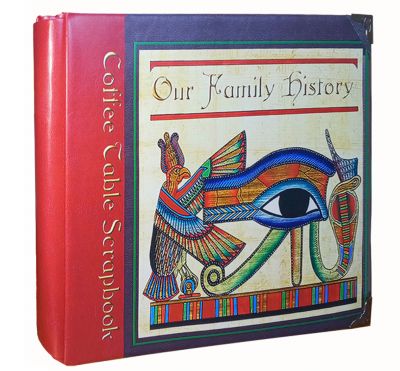Pre-made Online Templates:
- Limited Flexibility: Often follow a fixed format that may not fit your family’s unique structure.
- Uniformity: Lack uniqueness, making it hard to differentiate your family tree.
- Limited Customization: Fixed designs and layouts may not meet your specific needs.
- Clarity and Organization: Can be challenging if the layout is cluttered or lacks clear guidelines.
- Print Quality and Size: Quality and size might not meet your expectations.
- Technical Challenges: Uploading and aligning photos can be difficult if the interface isn’t user-friendly.
Overcoming Challenges with Ready-Made Templates:
Personalization: Customizable templates let you capture your family's unique story, including specific dynamics and relationships that standard templates might miss.
Flexibility: You can adjust pictures and layouts to fit your aesthetic preferences, making the family tree both informative and engaging.
Inclusivity: Accommodates diverse family structures, including blended and non-traditional families, ensuring all relationships are accurately represented.
Photo Family Tree's template is an alternative to a ready-made chart.

Personalize a Family Photo Tree today and create a legacy!